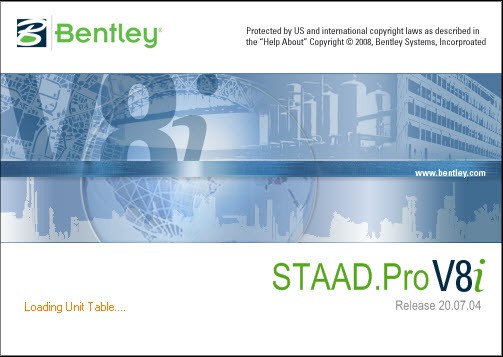Â
Here are some shortcuts that will help you work like a pro with 3D Structural Analysis and Design Software – STAAD Pro – Bentley. Use these shortcut keys to save your time and speed up your work. further more can be available from staad pro manual.
Â
Short Cut Keys
Shift + K :Â display node point
Shift + N :Â display node number
Shift + DÂ : display dimension
Shift + S :Â display support
Shift + XÂ : display sections
Shift + J :Â display references
Shift +M :Â display material
Shift + I :Â display axis at origin
Shift + B :Â display beam no.
Shift + GÂ : display diagram information
Shift + AÂ : display beam specification
Shift + OÂ : display beam orientation
Shift + E :Â display beam ends
Shift + R :Â display releases
Shift + F :Â display floor loading
Shift + VÂ : display load values
Shift + H :Â display wind load contributory area
Shift + YÂ : display floor load distribution
Shift + PÂ : display plate no.
Shift + WÂ : display wind load
Shift + C :Â display solid no.
Shift + TÂ : display plate orientation
Ctrl + Shift + TÂ : display surface orientation
Ctrl + Shift + PÂ : display surface no.
Ctrl + Shift + MÂ : display member no.
Ctrl + Shift +AÂ : display axis window
Shift + LÂ : display master slave
Ctrl + Shift + GÂ : display design group
Ctrl + shift + BÂ : display design brief
Ctrl + shift + E :Â display design envelope
Please share your reviews and suggestions with us in the comment box below!